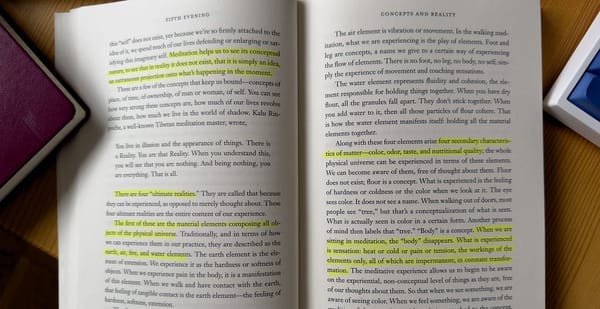My First Week With Tana
I've been learning the basics of Tana. He's what I learned with my first impressions of this much hyped note taking application.

what is tana?
For the unaware, Tana is a new outliner application that has been in early access for about 6 months now. It came onto the scene as the new kid on the block and has many PKM enthusiasts excited for its capabilities. I have been waiting for a few months for an invite to the new service, which once it comes out of early access is expected to cost about $10 a month with a discounted annual rate. Tana is currently a web application that requires an internet connection, however I’m hoping for a dedicated application to be released with offline functionality. Unlike Obsidian Tana does not store you data locally. This is a very important area of some as data ownership is important. However, it should be noted that Tana is in early access and things do change.
getting to grips with the basics
At its core, Tana is an outliner application, similar to Roam Research and Logseq. However it has implemented powerful database capabilities similar to that of Notion. An outliner application is a form of note-taking application that uses a hierarchical structure in the visual form of bullets. These bullets are known in Tana as nodes. Each node can have child nodes, and parent nodes can be collapsed for a clean interface.

Unlike other note taking applications, Tana doesn’t use a folder structure. Though nodes can be organised and separated out for easy access. This is as simple as dragging and dropping the node into the Library which displays on a sidebar, that can be hidden when required. Notion displays information in a database and block format. Each block is essentially a page with data and within that you can have more data and pages. For example, I can have a table with a list of video topics and titles. I can then open up each video and have another page which will display a template or specific information on the video. Notion is very powerful and is favoured by a lot of creatives due to its ease of use, large and very helpful and welcoming community and there are many templates that are available as a starting point.
best of both
Tana is able to bring the best of both together by using tagging on each node. The simplest way to understand what is a tag, and what isn’t, is to use the phrase ‘is a’ - for example “the rise of the dumbphone” is a #Newsletter Topic.
In my first days upon getting access to Tana I was very quick to open Notion and start copying across data from my YouTube channel planner and also to build a list of topics that I wanted to write about for this blog and also the weekly newsletter. (You can subscribe to my Not Entirely Boring newsletter here) after I had got the list into Tana and tagged each node I was then faced with the new application rabbit caught in headlights moment, “now, what?”

As an outliner, Tana has a lot of hidden features, and though I have only begun to scratch the surface of its capabilities, I did something I normally never do. I sat down and watched several hours of tutorial videos and made notes. I figure if I’m going to learn how to use Tana, I’m going to learn how to use it properly. And rather than try to shoehorn a workflow into Tana just because it’s new and shiny, as I learn how to take full advantage of Tana I’m going to see if my workflow will fit and whether it will work as intended. Ultimately I need the output of this system to allow me to capture ideas quickly and organise and categorise them. I also need to be able to quickly move around from one idea to another because sometimes I’m at my most creative when my brain is in 5 different places at once. This is usually a hindrance, and with a glass full of optimism I want to break down any barriers that I’ve had in the past.
One of the key benefits of using a an outliner is the Daily Note. Every day in each outliner I’ve used, including Tana, you’re presented with a blank slate with the date and the tag #Day. So if I’m thinking of different projects I can just reference the node using the ‘@‘ and this pulls the node and all child nodes associated with it. It’s not duplicating the node, but anything I add to the node will be updated at the source. So I can add thoughts on a YouTube project and a blog I’m developing by pulling the node (or creating a new one) and just tagging it appropriately. By using the appropriate tag, the node will automatically become associated with others in that family. My stream on consciousness is no longer barred by a rigid folder structure.
A couple of days later after digesting the information and revisiting my notes to check my understanding of the fundamentals and boy, oh boy. Supertags.
superduper
Supertags is what really makes Tana a differentiator to other outliners. And though the word “supertag” does sound a bit cheesy, I have to admit - it’s labelled accurately.
I already mentioned that a tag is appropriate if you think of use the phrase is a before it, but a supertag adds a huge amount of detail and the best was to think of this is to use the phrase ‘has a’. What differentiates a supertag is a wealth of default options that you can attach to any tag, making it super. Take for example, the #Newsletter Topic that I mentioned earlier. This can have a Project Status, a theme or topic, links to source material - the possibilities are endless. In addition, supertags, when you add the dynamic properties to them cascade these to every node that is already inherent with the properties. Therefore, with the has adefault properties that I chose to add to the supertag #Newsletter Topic will all be updated. Meaning that once I’ve made a decision about the properties of a supertag, then I’m not stuck with them. This gives Tana a level of flexibility and agility that I have not seen in a note taking application to date.

Supertags can also be embedded into other supertags, so going back the example of #Newsletter Topic I may have a theme property within the default value and this theme may be #Technology or #History. These can be promoted to supertags and include their own set of default values, such a technology type (for example, a common theme in the NEB Newsletter is ChatGPT.
In addition default tags can also be designed to the specific needs of the user. I have seen many who turn the #Day tag to a supertag and this creates a set of default values - allowing the user to have a predetermined structure to each daily node. This is great for those who journal and want a task manager already there and ready to go. There are a lot of paid templates out there, but I would recommend that you don’t jump into spending money on those in the beginning. You’ll learn more by simply recreating them yourself and creating templates (or supertags specific to your needs)
find and deliver
Having a powerful set of supertags is one thing, but putting them to good use is another and this is where Tana is also very impressive. Tana has a powerful, and yet incredibly simple queries and search function. Unlike other outliners out there, a knowledge of writing in code with the correct syntax is not required. It’s as simple as pressing CMD+K (on a Mac, I assume it’s CTRL+K on a PC) and using the search or find functions. So if I want to find all the topics that have the supertag #TechnologyI can then easily display the topic this tag is found in and also filter by type. The search is even more powerful with AND and OR (or both) statements readily available and displayed in a very simple way. This allows me to create dashboards that are easily accessible and preloaded with a breakdown of all my projects that I’m working on.

more than the sum of its parts
As I mentioned earlier, I have only begun to scratch the surface of the possibilities of Tana and in this I’ve only talked at a high level of my understanding so far of Nodes, Tags, Supertags and Search. There is so much more to learn and I’m incredibly excited. As a tool for managing projects, Tana seems very well fit for my needs. (So far, no chickens are being counted, or were harmed in the writing of this blog).
references and links
I have been following the following YouTube channels that provide excellent tutorials in a very clean and concise manner and I highly recommend them:
Most of these offer paid courses and can provide you with an early access invite should you need one.
If you want to see how I get on over the coming weeks and what I learn, I’ll try and articulate it in the simplest way possible, then please consider subscribing to my newsletter, Not Entirely Boring. The newsletter doesn’t have a niche. I covers topics such as history, technology, productivity and more. I say that the reader isn’t expected to find it all super interesting, but it’s not entirely boring and it’s a product of my ever growing zettelkasten. (I read a lot!) Hopefully you’ll find yourself exposed to some topics you wouldn’t normally be! The newsletter is released weekly and you’ll never get spam, nor will your email address be shared.
You can expect to see regular Tana progression blog updates over the coming months and if I decide to move more stuff over, I’m deliberately being careful and considered. Learned from my previous new application mistakes!
You can also follow my long form writing which is published both on my website Not Entirely Boring and also on Medium. My travel YouTube Channel is here that I have with my partner and we’re hoping to hit the first 1,000 subscribers this year. New videos start dropping in about a month from the publication of this article.
Of course there is always twitter too! This is the best way to contact me directly and to provide feedback (which I always welcome)
That’s a lot of links! Thank you in advance if you follow along with me.