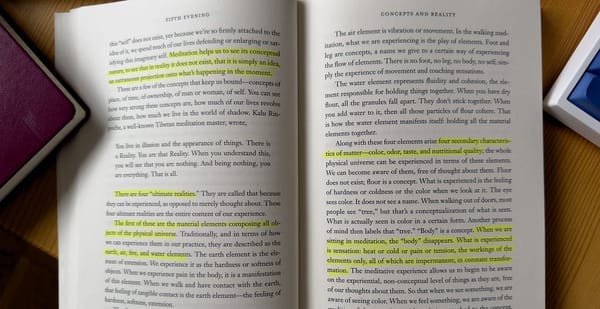Arc Browser: Is the Next Generation Here?
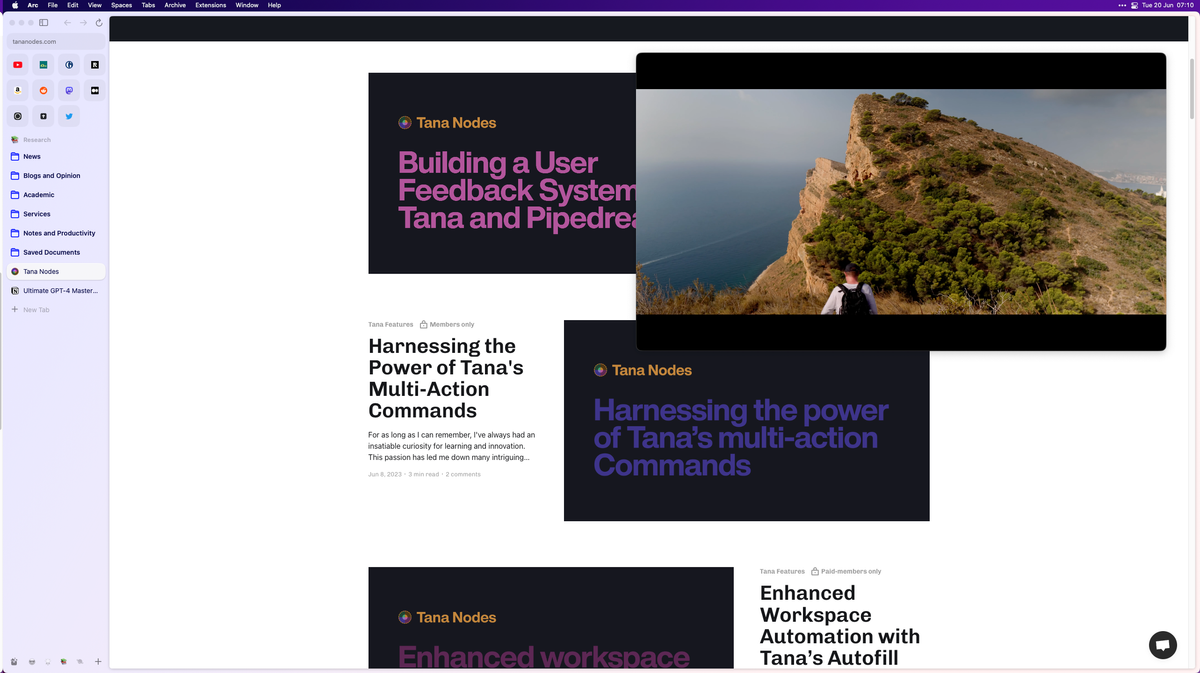
Introduction
Arc Browser is a web browser that is currently in development and is already considered by many to be one of the best in its class. While it is currently only available on Mac and iOS platforms, (A windows version is coming) the team behind it is working diligently to improve many aspects. The developers are also actively engaged with the user community and provide weekly updates on the browser's progress, which is a testament to their commitment to delivering a high-quality product.
As someone who is passionate about technology and software that simplifies workflows, I am particularly drawn to the Apple ecosystem, which is known for its simplicity and ease of use. However, when I learned about Arc Browser, I was quick to sign up to test it out, ready to replace Safari, which has been my default browser of choice for many years.
Overall, Arc Browser has the potential to be a game-changer in the world of web browsers. But it’s not without its issues. Let’s talk.
What is Arc Browser?
Arc Browser truly "rethinks" what we know a browser can do. While some of its features have been around in Opera for some time, its key selling point is that it reformats the layout of the browser page, making it a more immersive experience. The clutter is banished to the sidebar, which can be easily hidden and revealed (and locked in place) with CMD+S. Vertical icons for shortcuts and favourites are not new, yet all browsers still use the annoying and space-consuming horizontal bar. Arc's sidebar is on the left. Built on Chromium, the backbone for Chrome and Microsoft's Edge, Arc has many unique selling points, some good, some great, and some gimmicky.

Features
Spaces
Central to the experience of using Arc is ‘spaces’. This similar to having profiles, something I believe other browsers use and was also touched upon in the WWDC keynote as a new feature of Safari when macOS Sonoma releases later this year. Spaces are a great way to organise bookmarks, so you can have a space for social media, video streaming, news etc. For me I have not fully taken advantage of this, I have one for Research for my book, one for streaming video and one for ‘Everything else’ and I found myself spending 85% of my time in the everything else space.
The Library
Many people use a web browser for a variety of tasks, from shopping to reading out a local Chinese takeaway menu to helping their family decide what to have for dinner. To make the experience more efficient, some people use a separate notes app or even pen and paper to store important information. Arc has a built-in feature, called The Library, which allows users to take dynamic notes and access them easily. Other extensions, such as Readwise and Readwise Reader, offer similar features, but come at a premium cost. The Library is still being developed, but it has potential. Think of it as a clipboard depository.

Boost
Arc browser even has a function, called Boost, that allows anyone without coding knowledge to be able to customise the look and feel of a website. And upon exiting the site, the alterations that the user makes will be there when you return. This includes removing functionality from a given site that adds no real value to the user. For me, I use it to remove the ‘for you’ feed from twitter, which means I no longer have to look at the recommended tweets from people I do not follow. And if anyone out there is a twitter user, you’ll be aware of how toxic and negative this feed can be, and if you want to use twitter and not get embroiled in politics, like I now do, (it was making me thoroughly depressed) I have found this simple trick really valuable.

Split View
Another feature of Arc that I found myself using a lot more that I had originally expected was the split screen tabs. By simply hitting CMD+SHIFT+= you can open a Split View with two sites open and you can also resize, simply start by typing in the address. So in one tab you can have a conversation going whilst in another you can be procrastinating with a YouTube video. It is seamless.
Little Arc
You know the saying that sometimes the simplest ideas are the best? Will little Arc is such a simple idea and perfectly executed I do wonder why it hasn’t been done before. When you click on a link in an email it opens a smaller browser window which is separate from the main Arc experience. You can then either chose to close this window if you don’t need it or integrate it into one of your spaces. It’s very intuitive.
Keyboard shortcuts
I used to be a ‘clicker’, but over time, I have started to embrace the world of keyboard shortcuts. And one of the great things about Arc that I love is that it’s really built with this in mind. And coupled with Raycast (and Raycast AI) this makes for a great pairing as I’m able to get to where I need to and create, manage and consume, for the most part, with just the keyboard. Raycast also has the ability to add application specific extensions, including for Arc.

The number of keyboard shortcuts available in Arc is simply astonishing and it really is a huge learning curve, I’ve still not mastered them all. I ofter wondered how developers can use VIM shortcuts, it’s like learning a new language. But with Arc, if you take the time and force yourself to develop this muscle memory, it really can make your time with the browser far more efficient.
Bookmarks and Tabs are the same thing
This is something that I am am still on the fence about. The way that I have come to experience this in most browsers is that a bookmark, for example www.youtube.com - when I click this, it takes me to the page. On Arc, it’s slightly different, when I bookmark the same page and open it, then navigate to say a different video, then open another tab, the new page overrides the old one. Fine but when I click the bookmark, I am then taken back the last instance - I.e the video I was watching. This is perfect as times, but at others, it means an extra step to return back. For example, I would have The Guardian (my preferred choice for news) set as a bookmark and If I read an article and then went to another side, upon returning to the bookmark, I’m taken back the page I was previously looking at, not the homepage.
The reason I am torn by this feature is because I’m not a fan of extra steps, but at the same time, particularly when doing research it’s incredibly useful. I think what the Browser Company (The developers of Arc) have come up with here is actually in some ways, genius - BUT, I think we need to be given an opinion on how this function behaves. Or, have it work differently for different spaces. If that would be possible? I really don’t know.
Since I mentioned YouTube, I might as well take this opportunity to shamelessly promote the YouTube channel that my partner and I have together, Ant & Glen is a travel focused channel with guides, vlogs and differing opinions. It’s been a joy to work on over the past 18 months and we’re still a long way from the target 1,000 subscribers which will allow us to get a cut of the ad revenue. No, we’re not doing it for the money, but it would be a lovely side hustle. Please check out our content and subscribe at https://www.youtube.com/@antandglen Thanks!
Video is handled perfectly
Speaking of video, The way that Arc handles video is better than any other browser out there. Because of the way that I mentioned bookmarks and tabs being the same thing, when you open another window, the video that is playing automatically pops out to a floating window and it works great. It was be resized and can live outside the confines of any browser window. You can also control playback. This for me is my favourite feature, as someone who watches a ton of content online, it’s brilliant. Again a similar feature has been around for a while, but this does require the user to select the popout option, this is automatic, when you click on another tab, but when you return to the page the video was playing from, it automatically closes the floating video window and it continues within the webpage itself.

Disappearing Tabs are Fantastic
Sometimes I accidentally close my browser when I have stuff open and and I have to search for it again using history, Arc works differently. In arc when you open a new window or tab, (which isn’t really tab, please feel free to correct me) and you close the application, when you reopen, the instance in which you left it is still there. It’s very helpful. But the best thing is that after 12 hours (default, you can change this) all the tabs that are not saved (or moved up in the sidebar, more on that in a bit) then
What I don’t love so much
Some websites do not function properly
This is my biggest bugbear about Arc, sometimes, not always I find myself having to go to Safari or Edge to use a website that Arc just can’t seem to open properly. I really don’t know why this is - I may not be able to sign up with a form or a button to purchase something doesn’t work. The good thing is that because the developers at Arc are so on the ball when it comes to feedback, I will send the link over and explain the problem, I always get a reply from them. But I’m not really a fan of having to use two browsers. Frankly, I shouldn’t have to.
Password Management and 2FA
Password management is such a pain in the backside. Yes, there are a lot of premium paid-for solutions for password management and within Arc, it uses your google account which has all your passwords synced. With Password management, I’ve been using Apple Keychain for years now and with Safari, it works seamlessly, by opening finding the login and password as soon as my courser clicks the login window, but with Arc, I have to manually open my password manager and find the password. It does give me an option to add it in, which is fine - but having to duplicate my passwords is a bit of a mess. It means that when I update my password it Arc, it’ll ONLY update there. And if I want to find my password on the iOS version of the app, I open my password manager and it says “Cannot find a password for ‘Arc’” so I again, have to find it manually. But any updated passwords to do migrate. I mentioned earlier that I prefer things to be much simpler and in this case, a one-step process becomes three or four steps.
This also goes for 2FA, in Safari if I get a 2FA code on a SMS message then a windows allows my to autofill that, it’s a huge timesaver and this feature is missing in Arc as well.
Web-based Apps don’t function
I’ve written a lot about Tana on this blog, it’s been my note taking application of choice for about 5 weeks now, I will write a piece about how I’ve been using it for work, as this is where I would say 80% of my Tana usage comes from. Using it on Edge on my work computer allows me to save the app as a separate application which has an icon on my toolbar. However, when I want to do this with Arc, well I can’t it doesn’t work like that. I’m not sure if this is being worked on by the developers, but web-based apps are very common (though I really prefer an actual client - another issue with Tana, but that’s a conversation for another day) But this is something that I would have expected from Arc by now.
High RAM Usage
Built on Chromium, one of the advantages that Arc have over, say, Safari is that Chrome extensions work - for the most part. It’s become a meme that Chrome loves RAM the way I love coffee. It can’t get enough of it. And unfortunately Arc does suffer from the same issues that Chrome has, albeit, the developers at The Browser Company, who I can’t praise enough, have worked tirelessly to try to solve the issue with high RAM usage. However, I believe that you can only go so far. Though I think chromium as the backbone is fine, it does feel somewhat dated. Chrome has been around since 2008 and though the architecture has had significant updates, I do think it’s time that a brand new architecture, if we’re thinking Mac, built for the Apple Silicon chipset will give Safari some stiff competition. I do wonder, if we’ll see something like this in the near future. This may not feel important to the average person who just wants to read The Guardian online, but power, ram and rendering times could all be more efficient. To give you a working example, I spend a lot of my spare time in DaVinci Resolve editing video. I often have a browser open on my second screen with sites for assets that I may need on the fly, such as sound FX or stock footage. These sites are often using a lot of resources, so I find that when my 16GB MacBook Pro (M1 Pro) gives me a ‘you’re using a lot of memory’ warning, closing Arc resolves the issue, and not just by a bit, by a lot. In hindsight, I should have got the 32GB model. We live we learn.
Feels like it’s trying to be different, for the sake of being different
There’s always a risk that when applications or any new software or piece of hardware tries something new, it’s a solution looking for a problem. And for me, I think that some aspects of Arc falls into this category. The developers at Arc had to build a user base, so they needed to use the underlying chromium archtecture to allow for current extensions to work and for those who are in the google ecosystem to feel that everything from Chrome can be easily migrated. I think that the Library is a great idea, but takes us too much real estate and on a day to day basis is something I simply can’t form a habit in using. Whereas I love the larger window, this is easily achieved by pressing F11 on other browsers. I think that the lack of options of customise the layout, for example the side bar (more on that next) is saying lets move this here - but the experience of it, is actually super tedious.
The side bar is a great idea, but super annoying at times
Everything lives in the sidebar. Bookmarks and/or Tabs (whatever you want to call then) and in a recent update, folder navigation in the side bar became easier, with mouse-over preview.
So my frustrations with the side bar stem from being a dual monitor user. I tend to have the side bar off, and when I mouse over the left side of the browser window the sidebar will float. But the issue is that you have to be precise with where the mouse is placed for this function to work, because it will appear and quickly disappear. You can of course useCMD+S to hide and how the sidebar, but the floating sidebar is a great feature, and if you have a single monitor, you can just push your mouse to the far left, job done - but if you’ve got a set up where your primary screen is on the right, this becomes an arcade game of skill. I would like to see a feature where you can push your mouse to either the left or the right side and the side bar will appear on the side you chose. or have a shortcut where the side bar floats - even better would be if you can drag out the side bar as a separate window, the same was you can drag out toolbars in Photoshop.
My other grip is that you are unable to customise the sidebar and it feels like there is a lot of wasted space, I would like to be able to make the tabs/links smaller without the need to scroll, so when I’m just on the 14” laptop screen it uses less screen real estate.
Despite my complaints, the side bar is a great feature, but needs some refining and customisation options. I’d prefer that than changing the colour of a website.
No Longer Default.
Arc is fantastic, but for me I did chose to go back to Safari as my default browser for now. I feel that what The Browser Company is doing is really impressive. What they are working on could be brilliant. But for now, it’s still in early development and the issues that I have raised in this blog are issues that can easily be fixed with the ongoing development. With weekly updates, I’m sure that Arc will be great. But I feel that the underlying chromium infrastructure will forever hold it back. I recently mentioned this article on Twitter and I had an interesting tweet, which sums up the issues that Arc currently has - and that is basically that it does not run as fast as Chrome.

When it comes to our experience on the web from Javascript, CSS, HTLM5, the death of Flash, it all evolves to make the internet faster and data efficient and it is the responsibility of a browser to display this information in the most secure and quickest possible way.
But let me repeat myself, Arc will be an amazing product. But it needs a bit more time in the oven and I look forward to the day when it works flawlessly with keychain, RAM usage drops and the sidebar gets sorted.
If you’re a macOS user and would like an invite to Arc, find me on twitter.
Thank you so much to reading to the end of this 3,000+ word peice on a web browser! If you would like to subscribe to my newsletter, you can for free at www.notentirelyboring.com.
Also feel free to follow me on Medium and also help me and my partner hit our 1,000 subscribers target on YouTube ❤️