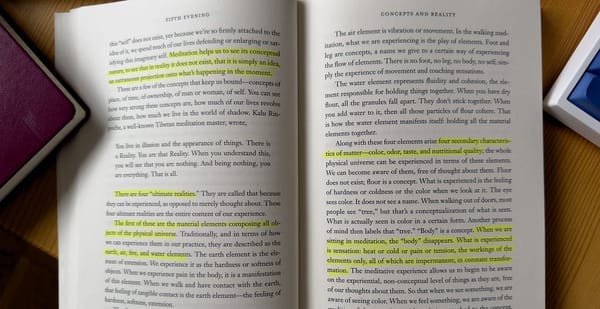I am in an Abusive Relationship with Note Taking Apps
Obsidian. Roam. Loqseq. Bear. OneNote. Drafts. I’ve tried them all and frankly, I feel like I’m caught in a tornado of indecision.

I would describe myself as a PKM enthusiast. But I’m also a PKM application enthusiast and this means that I often have found myself falling down a rabbit hole lined with new shiny things. This has proven to be the downfall of my ability to process my notes and put them to good use. As someone who is often brimming with ideas and always consuming content, from either on or offline sources I’m caught in this spiral of collecting notes, and sometimes it feels like collecting for the sake of collecting.

I was giving this some thought. I came to realise that there is a fear, or should I say, a lack of confidence, in my own system. I’m often so concerned, what if it’s not efficient enough? Am I making sure it’s ‘future proof’? Do I like the aesthetic? Are the plugins enough for my needs? But what if my needs change? Oh that looks nice. Oh a new app, let’s start again.
It’s exhausting.
In my years of application-flipping, I have come to understand a simple truth; the perfect note taking application does not exist. It would be nice if it did, but it doesn’t. There is a lot of love for Obsidian out there, but I hate the way it works on mobile, I also don’t like that it can feel overwhelming as the notes mount up and the folder and document structure that I apply can get confused, cluttered and is ultimately, useless. For many it seems to be an all in one solution, but for me, it’s just too much in one place. Roam Research was the go to app for connected notes when it launched and was (and still is) an amazing outliner. What I love about outliners is that it doesn’t need a structure - you can easily take notes in a stream of consciousness. But the graph was frankly a disgrace. Obsidian solved that issue. Then Loqseq came along; great outliner and decent looking map. But it was buggy as hell in the beginning. Though it is in active development and I am financially supporting its development as I like where this is going, but for now, it’s benched. But don’t get my wrong: I love the idea of an outliner and it’s simplicity.
less options, more work
The issue with Obsidian that I have is that its got too many options I know that this sounds like I’m complaining over nothing and I probably am. However, as a chronic procrastinator I spend more time tinkering and less time actually processing the very growing library of notes into something that I may find useful someday. I think the trick with Obsidian is the initial set up. Which can take a very long time if you intend to use it as an all-in-one. I’ve seen many different YouTuber set up Obsidian for this purpose and as I have tried to shoehorn in different workflows into the single application I have found that certain things don’t work terribly well - for me it’s not a great project manager and data view, which I have attempted to get my head round feels like I’m stuck in the back end trying to get something to work as I need it to and my growing frustration in attempting to understand it means that once again, I’m neck deep in tutorials to find it’s not doing what I ask it to do. Then you need another plug in and another and another.
Then it came to me…
start at the end and work backwards
I think that when developing a note-taking and PKM (second brain) system it’s not uncommon for those who are embarking on this journey to start by looking at the different apps, they may read ‘How to take smart notes’ or ‘build and second brain’ and then try to emulate these systems and shoehorn into these systems their own workflows. Only finding that the workflow doesn’t quite fit and we end up back at square one. As I previously mentioned, I know I have.
So I have decided that the most efficient way to develop a note taking system isn’t to start at the beginning, but to start at the end. What this means, is simply to think about what the notes are going to be used for.
This is when I started to take control of my system, rather than the system controlling me. In this case, I create travel YouTube videos and I write blogs/essays and a newsletter. So with this in mind, it was clear that my end goal needed two different systems.
youtube content creation
For YouTube videos, I plan a lot before we even start to film. Everything you see is (for the most part) structured along with a filming schedule. The reason for this is that I’m not fond of running around with a camera and hoping that something might come together in the edit. I need to be more focused on what we are capturing, so the limited time I have in each location is used efficiently. Ultimately this works, because YouTube isn’t monetised and it’s a hobby - I get to make travel videos and I also get to have a vacation. Winner, winner.
All the YouTube content planning started life in Notion. I am not a huge fan of Notion, windows upon windows upon windows - however as a database solution, it’s near perfect.

But this is where my stupid brain doesn’t quite do what it is supposed to. Let me explain:
When I plan anything, from YouTube videos to things that I want to write about - including the piece that you’re reading right now - I often find myself dancing around with different ideas. If I’m totally honest, as I’m writing this, I’m also thinking about the review I’ll be writing on The Cosmopolitan, which I have started writing. Along with pieces on both the History of VHS, and also underwater internet cables (hopefully if you’re subscribed to this page, you’ll find it not entirely boring!) Staying focused on one idea when there are multiple floating around is a challenge all of its own. I am currently reading the book ‘How to Calm Your Mind - finding Peace and Productivity in Anxious Times’ by Chris Bailey (The author of The Productivity Project and Hyperfocus - both incredible books that I would highly recommend) and I hope I can develop a strategy that will help with this issue. But that’s a story for another day.
To bring this back to note-taking and organisation I have found that project managing these workflows is different from my ‘second brain’ so it doesn’t need Obsidian. The additional note pages for YouTube end up cluttering my graph and it gets messy and overwhelming. So recently I dived into Tana.
Tana
I am a bit late to the Tana party, but after I secured an early access invite a week ago, I’ve moved my YouTube organisation as well as my writing organisation from Notion to Tana. And it seems to work a treat. Supertags are a thing that I really didn’t think I would need and now I couldn’t imagine an outliner without them. The different views (such as Table) are great and allows we to see what’s been filmed, what’s the next task and also for my writing I can easily see what I’ve got in draft etc.

But more so, with the daily just like with roam and Logseq I can just dump in ideas and thoughts, and use the supertags and voila! That idea has been added to the table for that particular project category. Right now I’m very much a noob in my Tana journey, but I will keep you updated with my progress. I am working my way though many tutorials on YouTube so I can get the most out of it. (I’m also genuinely thinking about using it for my day-job).
zettelkasten
I have been building a zettelkasten for a couple of years now, and it’s a complete mess of notes that are incomplete, half-baked ideas. I’ve lost count of the stuff I’ve imported from Readwise. I went though a phase of not deleting fleeting notes and also the novel I am writing requires a lot of political research that I’m dipping in and out of. So I was keeping that in the projects folder. These notes currently live in Obsidian and I think that’s the best place for them. If I take away all the plugins and add ons with Obsidian and keep it as light as possible, the slip box feels much less messy. I have been seriously considering moving my research into a different app, or vault to keep it segregated from the slip box and I am still on the fence. I think this will help me to focus better. But for now it’s all in Obsidian.
long form writing
For blogging and essays, along with the Not Entirely Boring Newsletter, I have danced around different apps for Long-form writing for a while now. I did have it in Obsidian using the Long-form plugin, however with the overwhelming cluster of notes from my zettelkasten along with my ongoing obsession with that ‘appearance’ tab in the settings I found that I spend too much time procrastinating and not actually ‘writing’. So I decided that to have an application dedicated to long form writing would be best. For this, I chose Ulysses. This is primarily because of the clean, minimalist appearance. I love how it syncs to my iPhone with no issues whatsoever. I have found myself often doing some drafting on my iPhone when I’ve got some time, or as I’m writing this on vacation, I’ve written a fair chunk of this whilst laying by the pool. In addition, Ulysses also has incredible export options, particularly when it comes to exporting to Ghost. My chosen platform for my blog and newsletter. I am also using this for my writing book and after dancing with Scrivener and old faithful, MS Word - I do think that with Ulysses, I think I’ve found the perfect long form writing application. Just wish I could buy it, and not have to subscribe to use it fully.
capturing ideas
When it comes to capturing ideas on the fly, currently my weapon of choice is Drafts. Drafts is a fantastic note taking application that, with the right settings will always has a clean note ready to go when you open it. I’m very much the sort of person who doesn’t want to tap more than once when I go to write a new note. It syncs perfectly across the apple ecosystem and the stuff I write in Drafts is then processed into Obsidian or Tana depending if it’s an idea for a piece of content or something completely random. This seems to have solved my problem of fleeting notes which were building up in Obsidian adding to the complete mess that my zettelkasten was becoming.
readwise
If I’m Batman (I wish), then Readwise is Robin. Readwise Reader has replaced Instapaper has my ‘read later’ application of choice (and also that one less subscription to worry about) and though there are a few things that annoy me about it - for example if I want to save an article from Apple News+ that doesn’t seem to work, I get an extract and a link, so it’s not capable to make and save highlights. I know that Instapaper could do this, if I remember correctly so I do hope it’s a feature the team at Readwise can implement in the near future.
the tldr - my (current) workflow
- Capture - Drafts
- Literature notes and imports from Readwise - Obsidian
- Permanent and processed- Obsidian
- Project Management and Planning - Tana
- Using the notes / Long-form writing - Ulysses
Thank you for reading to the end. Please consider subscribing to the Not Entirely Boring newsletter and following on Medium and YouTube.
—
Disclaimer - Product links in this blog are affiliate links and should you decide to make a purchase I will get a small commission.